Playing with Legos allows people to realize the beauty of starting small. I like Legos. I had a bunch of them as a kid. I particularly remember the instructions and guides they give individuals for building sets. I always appreciated the guides, but I usually would try to create ridiculous structures based on my own imagination. I guess I haven’t changed much. The major takeaway from Legos though is that we build from basics. Modeling in 3D is difficult. For a while, it intimidated me as it seems like a lot of work. The key though to building and doing anything in life is being able to break it down into components. This powers a lot of my own philosophies of life, but that’s a conversation to have over tea. So let’s delve into the way I look at 3D modeling through my building blocks framework.
2D design is familiar to me. I have worked with Adobe Illustrator and Adobe Photoshop for about 4 years now. I understand how to make things, draw, and design with print medias in mind. It is simple and easy for me to relate to these programs. Illustrator is great because of its ability to create vector images. This is the basis of 2D parametric design within Illustrator. Being able to do this transfers over well to a mindset of thinking within 3D modeling. Now all one has to do in theory is add another parameter of height. It sounds easy enough.
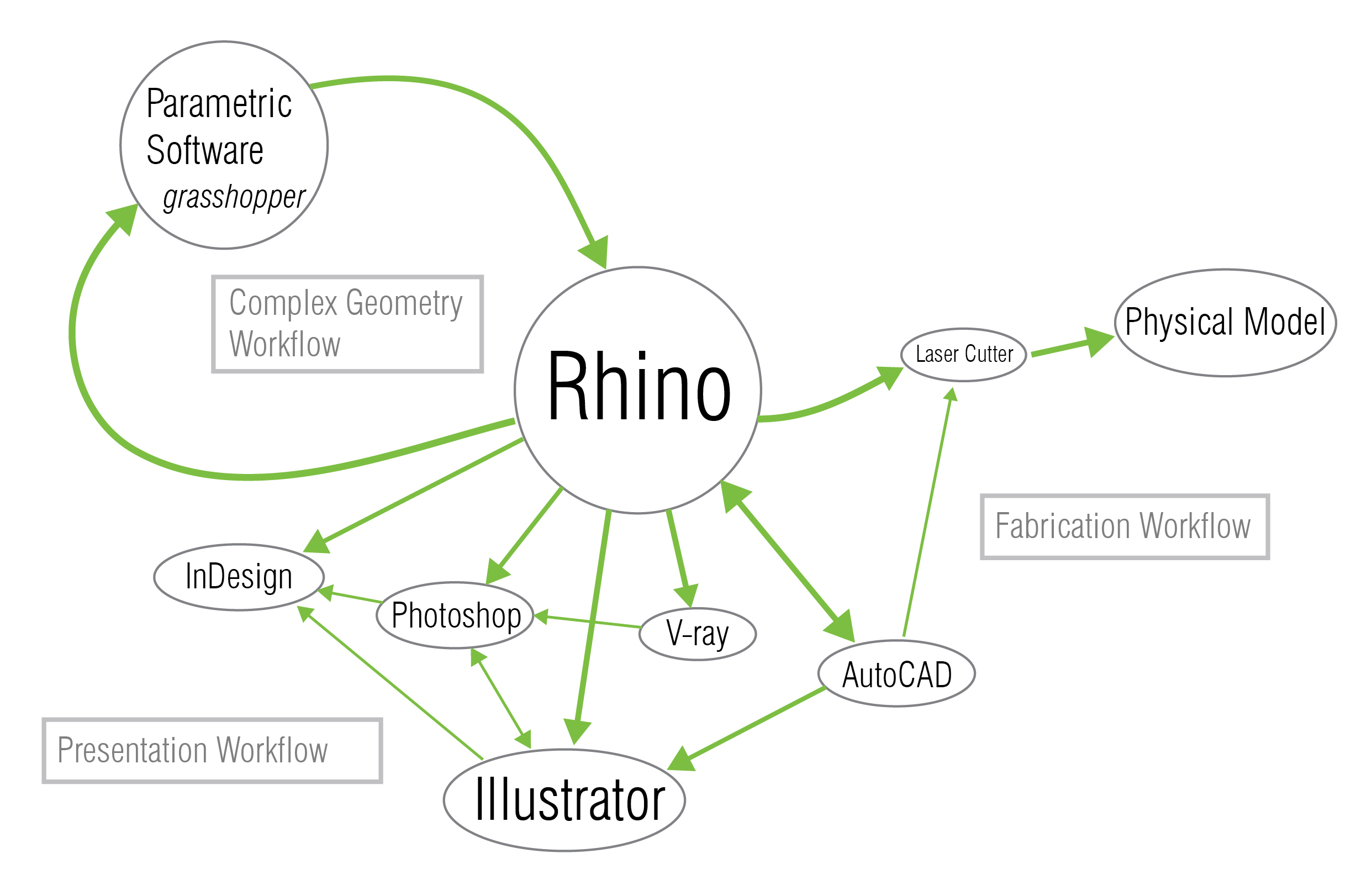
The jumbled but accurate description of Workflow in Design
So what am I going to make? Let’s make a ring. I have done this before. I want to see how simply I can create this with a minimalist approach. I am going to do some basic prototype sketches and then create an initial illustrator file for a parametric reference. Something I learned recently through research is the ability to import an illustrator file into Rhino and grasshopper. Being able to use your favorite tools makes life so much more fun. I have utilized illustrator for items such as laser scans and embroidery already. It is awesome to see the beauty of having a multidimensional tool within your kit of skills. I did not simply think about how I can make mockups in illustrator, but that is because I have not thought about my possibilities. Something I noticed instantly when I was using Rhino is that it is very distracting for me. Setting up 2D parametric constraints within Rhino is doable, but why do that? Why not use a tool that is highly skilled at 2D parametric design? Illustrator is my go-to tool for that so I will keep using it. It is my initial Lego block.
In conclusion, I am thankful for my abilities in different aspects. I am someone who is able to break down complex problems into miniature doses. It makes life easier and projects more approachable. So let’s always look for our own personal Lego blocks whenever we are building projects. Small steps lead to bigger action.
Subscribe to Our Email Newsletter
Stay up-to-date on all the latest news from the 3D printing industry and receive information and offers from third party vendors.
Print Services
Upload your 3D Models and get them printed quickly and efficiently.
You May Also Like
Making Space: Stratasys Global Director of Aerospace & Defense Conrad Smith Discusses the Space Supply Chain Council
Of all the many verticals that have been significant additive manufacturing (AM) adopters, few have been more deeply influenced by the incorporation of AM into their workflows than the space...
EOS in India: AM’s Rising Star
EOS is doubling down on India. With a growing base of aerospace startups, new government policies, and a massive engineering workforce, India is quickly becoming one of the most important...
PostProcess CEO on Why the “Dirty Little Secret” of 3D Printing Can’t Be Ignored Anymore
If you’ve ever peeked behind the scenes of a 3D printing lab, you might have caught a glimpse of the post-processing room; maybe it’s messy, maybe hidden behind a mysterious...
Stratasys & Automation Intelligence Open North American Tooling Center in Flint
Stratasys has opened the North American Stratasys Tooling Center (NASTC) in Flint, Michigan, together with automation integrator and software firm Automation Intelligence. Stratasys wants the new center to help reduce...



































